The Content Handling Page of the New/Edit Ruleset Dialog lets you tell DiffMerge about the various contexts, such as string literals and comments, within a file. DiffMerge can use this information to classify changes as important or unimportant.
These settings are only used in File Diff and Merge Windows when the Detail Level is set to Lines and Characters.
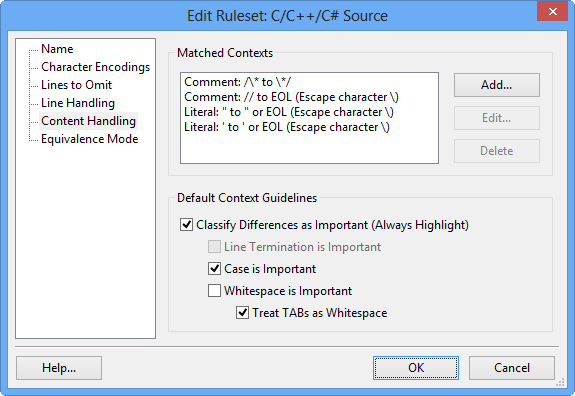
Within source code there are usually three types of content. These are called Contexts:
- Literal Context
-
Quoted strings and other such text where you want exact matching. For example, changing the whitespace or letter case within a string prompt may change the behavior of a progrem.
We will mark changes in this context as Important.
- Comment Context
-
Within a source code comment you may want to relax the rules some and disregard some of the changes. For example, suppose you have a large block of comment text and you re-wrap it in one version of the file. You might like to hide the change and pretend it's not there.
We will mark changes in this context as Unimportant.
- Default Context (Everything Else)
-
Any content that cannot be assigned to one of the above contexts is said to be in the Default Context. For source code, this is generally the bulk of the file.
Generally, changes in this context should be marked as Important, but you may override that.

