 | The Merge to Center Panel command automatically applies the Default Action for all of the non-conflicting changes in a File Merge Window. The goal of Auto-Merge is to automatically take care of the easy changes so that you can focus on the conflicts. |
The complete auto-merge is performed as a batch (in 1 transaction) and may be undone using the Undo command.
After the Auto-Merge command completes, the Auto-Merge Results dialog displays a report on what changes were made, from where they came, and finally a notification about what conflicts could not be merged.
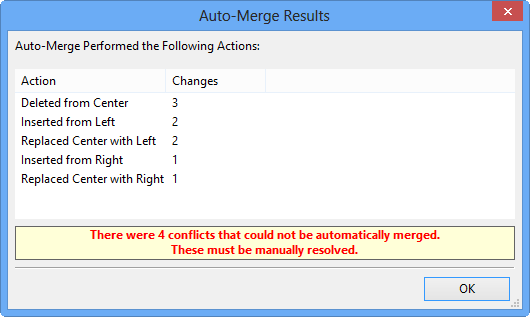
Note
It is strongly recommended that if you wish to use Auto-Merge you use it BEFORE making any other edits in the window. This prevents Auto-Merge from possibly reverting some of your edits.
Also, after Auto-Merge has been applied to a window, it is disabled. This is to prevent Auto-Merge from being used twice and possibly reverting some edits made by the first Auto-Merge.

