A Ruleset can declare that certain lines be omitted from the difference analysis. These lines are treated as if they were not present in the file during the analysis. For example, you might use this feature to ignore differences caused by RCS Keyword Expansion.
Normally, these lines are drawn in a special gray color.
For example, when we add the Regular Expression
\$Revision:.*\$,
we can see that the revision lines were omitted from
the analysis.
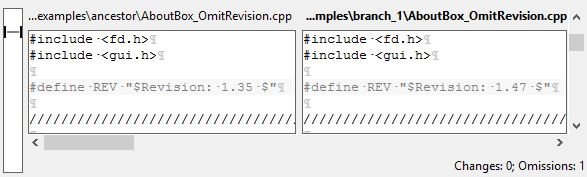
The View | Hide Omitted Lines menu option causes these lines to be hidden and a Gap drawn instead.
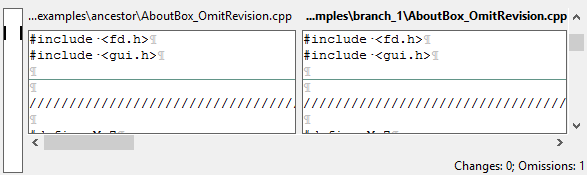
Note
The Hide Omitted Lines feature is only available in the Reference View when you have the Display Mode set to Show All.

