In the center of File Diff and Merge Windows DiffMerge displays 2 or 3 files in a series of File Panels. Each panel looks like a basic text editor window with a few differences.
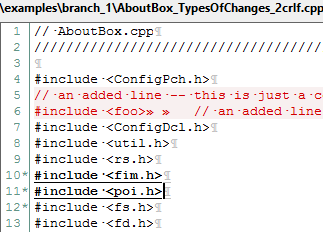
A Panel Label is drawn above the panel. This may contain the pathname of the file or a symbolic name describing the version of the file.
Line Numbers are optionally displayed next to each line of the file.
Invisible characters such as whitespace and line terminators are optionally displayed using special symbols.
Bold Underlined Text is use to indicate edited text.
An Edited Line Indicator (*) is drawn in the line number area for edited lines.
A Void is drawn using a shaded, diagonal hatch pattern to indicate missing lines. This is shown in Showing Changes.
Changes are drawn in color. This is explained in Showing Changes.
A Gap is drawn to indicate hidden lines. This is illustrated in the Display Mode and Hiding Omitted Lines.

