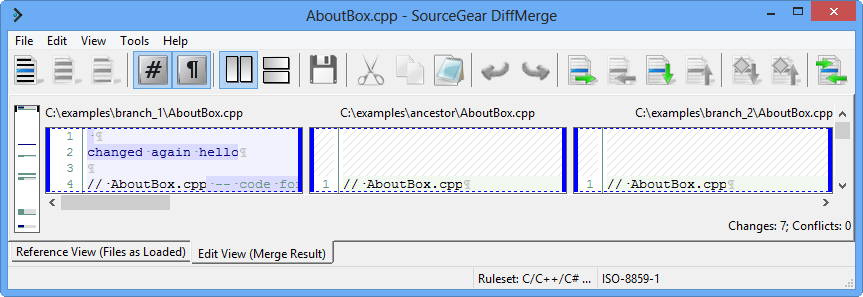The second is a three-way window that shows the differences between three files; typically this is a common ancestor (in the middle) and two branches that have independently evolved (on the left and right). You can use this window to see the changes side-by-side-by-side. You can edit the center file and merge in changes from both branches, creating a common/unified version.