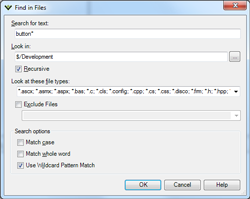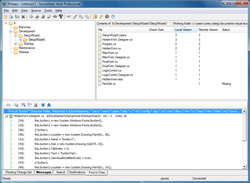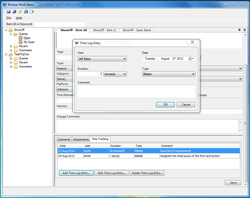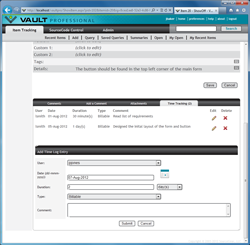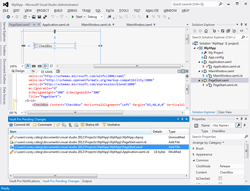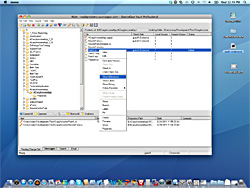Vault 6 Feature Outline
Vault 6.0 includes many exciting new features requested by our customers. Here is a list of the more noteworthy features along with descriptions and screenshots.
Find in Files
The Find in Files command gives users the ability to search for a string of text within text-based files stored in the server's repository. The contents of each versioned file is indexed and stored in a special database for the fastest performance. Vault users can perform Find in Files from the Vault GUI and command-line client interfaces. By performing the search on the server-side, files no longer have to be retrieved to the client's machine which saves a lot of time and disk space.
Event Notifications
In addition to Email Notifications that were already a part of Vault, Vault 6.0 displays updates to the source control repository and work items directly within Visual Studio and the stand-alone GUI client. Developers can be kept informed in real-time of changes made by their team without having to leave their development environment. Users can choose to be notified of changes involving specific source control events, such as Checkin, or be notified of all events for specific paths within the repository.
Time Tracking
Users and managers of Vault Professional 6.0 are now able to track actual time spent on a particular work item. As time is logged against a work item, Vault displays the total amount of time spent and also how much time is remaining, based on the item's original time estimate. The new Time Tracking feature is available in the Vault Professional GUI client, Visual Studio client, and Web client. In addition, Vault 6.0 also includes a new Due Date field for work items, allowing users to specify when a work item must be completed.
Expanded IDE integration
Robust improvements to the Vault Classic and Vault Enhanced Clients allow integration into more IDEs, particularly SQL Server Management Studio and Visual Studio 2012.
Vault GUI Client for Mac OS X
In conjunction with the Vault 6 release, SourceGear is porting the Vault GUI Client to Mac OS X, using the Mono cross-platform .NET framework. Soon all of your Mac users can perform their source control and work item tracking operations without having to leave their Mac environment. The Vault GUI Client for Mac OS X will support the same features as the GUI Client on Windows.
A preview of the Mac GUI Client is currently available for download here.
For a complete list of features and fixes in Vault 6.0, please see the release notes: