Vault Standard/Vault Pro Demo

SourceGear's Technical Support Manager, Linda Bauer, walks you through Vault features.
Installing the Vault Client

SourceGear's Technical Support Manager, Linda Bauer, walks you through the installation of the Vault Professional Client.
Using the Vault Client

You've installed the Vault Client and have a Vault Server. What's next?
SourceGear's Technical Support Manager, Linda Bauer, helps you get started with Vault Professional.
Vault Pro for Vault Users
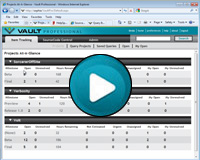
Are you trying to decide which version of Vault is right for you? Or are you already a Vault user and wonder if you should switch to Vault Pro? Here is a brief demo of the ways in which Vault Professional can improve your team's day.
Fortress Installation Walkthrough

Linda Bauer, SourceGear's support manager, walks you through the Fortress installation process.
Note: Vault Professional was previously Fortress.
After the Install: Handoff

What happens after you've installed Vault? See how quickly you can move your VSS projects into Vault Standard or Vault Professional using the powerful new VSS Handoff feature.
Note: Vault Professional was previously Fortress.
Line History

Vault's Line History cuts through your version control history, looking for just the changes you're interested in right now. See who's responsible, what changed, and the context in just a few clicks.
Note: Vault Professional was previously Fortress.
Merge Branches

SourceGear's Technical Support Manager, Linda Bauer, walks you through Vault's Merge Branches feature.
Live Demonstrations
We also offer regular online demonstrations you can attend right from your desktop! Click here to request a reservation. Seats are limited.