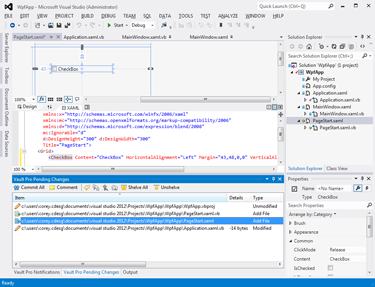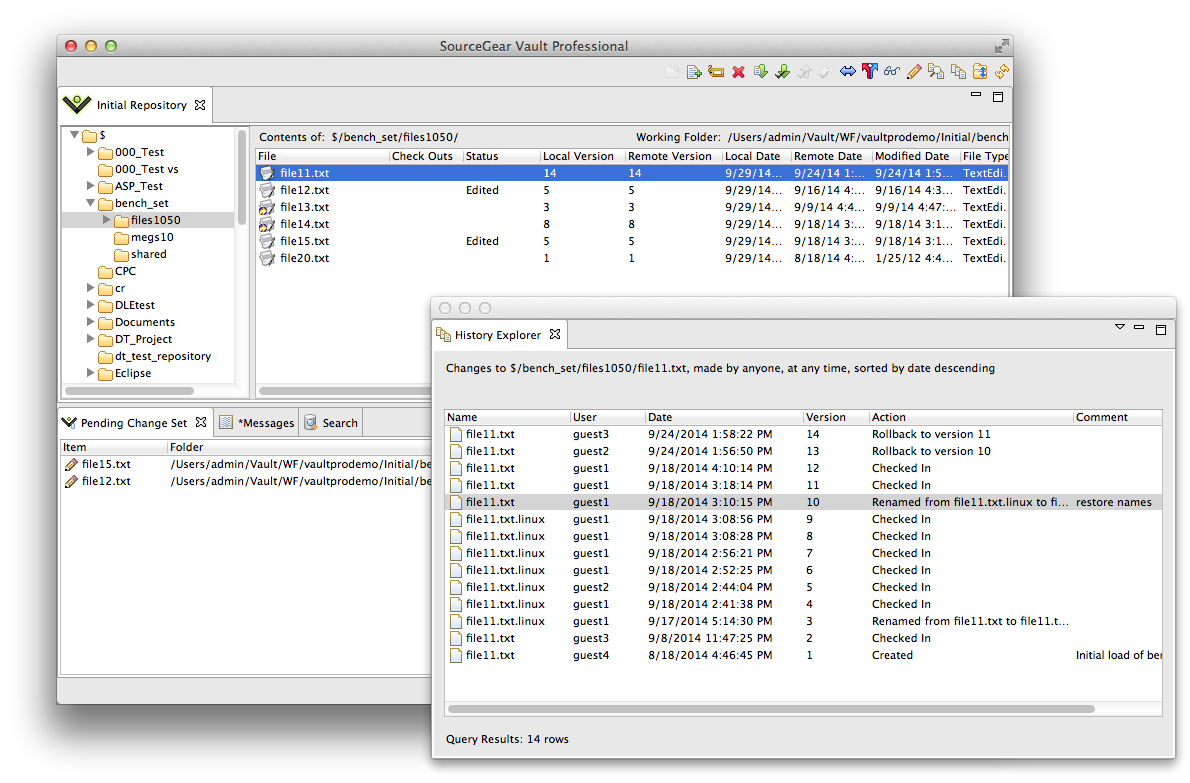Toolset Integration and cross-platform support
SourceGear Vault offers a rich set of integration features for the leading development environments and 3rd party tools. Whether you're wanting integration into your favorite IDE, build system, or bug tracking tool, Vault has you covered. Plus, Vault provides support for non-Windows based operating systems, so your entire team will be able to connect to Vault and enjoy its rich set of features and functionality. .
Support For Popular IDEs
All of Vault's features are available in Visual Studio 2008 / 2010 / 2012. Vault also includes a plugin for Eclipse on Windows, MacOS, Linux, and Solaris. Finally, Vault also supports Microsoft's MSSCCI interface which allows Vault to integrate into other 3rd party IDEs that implement MSSCCI.
Cross-Platform Support
MacOS and Linux users can now access Vault with the Vault Cross Platform Client (CPC). Vault also offers a Java-based command-line tool for accessing Vault repositories from non-Windows based operating systems.
Features available in the Vault CPC can be found in the Windows GUI / CPC Comparison Chart.
3rd Party Tools
In addition to the built-in work item tracking functionality in Vault Professional, users of Vault can also integrate into other issue tracking systems such as Axosoft's OnTime defect tracking (up to 2013), and FogCreek's FogBugz. A complete list of our partners and the tools supported by Vault is available here.
Build Integration
Vault integrates with CruiseControl.NET to provide continuous integration and build support. We also provide NAnt tasks to access and update Vault repositories from your build scripts, and a cross-platform Vault command line client that can be called from any build tool.