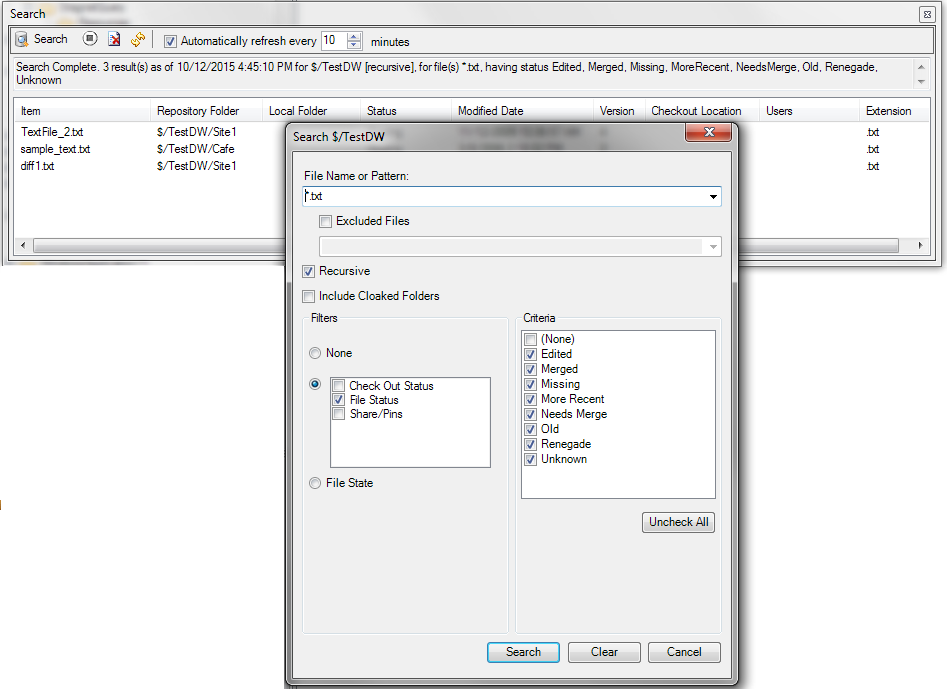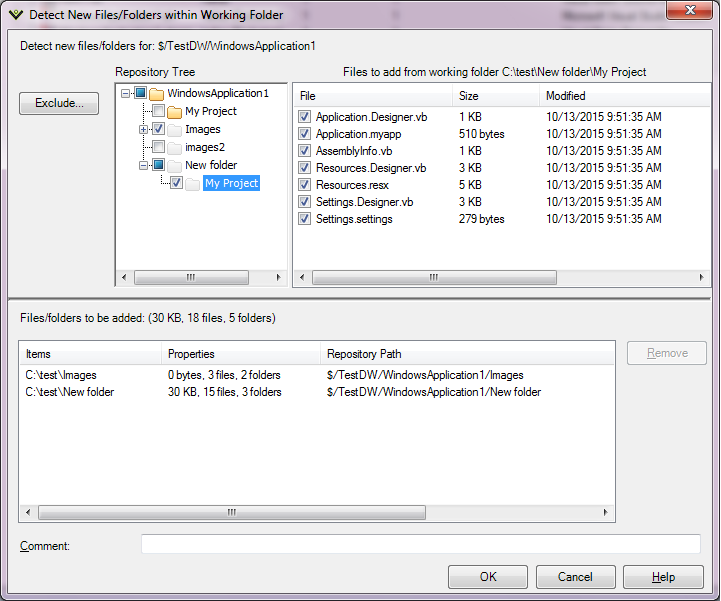What's new in Vault 9?
Enhanced Status Search
Status search has been revamped. You can now search on more criteria than ever before. Say you need to find pinned files that have newer versions in shared locations. You can now find those files. Perhaps you need to find files not in source control, or deleted files, or even all *.vb files checked out exclusively to Julie. Vault 9 can handle all of this.
New search features include:
- More powerful file name filtering - you can now include and/or exclude files based on file name or pattern
- More options for Check Out Status search
- Search for files that are not checked out
- Search for files that are exclusive checked out
- More Powerful File Status search
- Search for multiple status values or no status
- Search for deleted files
- Search for files in your working folder that aren't in the repository
- Search for files that are shared
- Search for pinned files with newer versions available
The search results are tabulated and presented in a condensed area where more information about the search performed and the files found is displayed.
Search results window now includes:
- The current status of the search
- The number of files found
- Detailed description of the search criteria
- The date and time the last search was performed
- The search result list now has more columns - Local Folder, Version, Status, Modified Date, File Extension, Check Out Location
More operations can now be performed directly from the search results list. The following operations are available from the search results list in addition to Get Latest, Check Out, Check In, Undo Change, Diff and Merge:
- History
- View
- Edit
- Share
- Branch
- Resolve Merge Status
- Pin/Unpin
- Add File
- Undelete File
It is now easier to perform a search than ever!
- More intuitive search interface
- Access the search criteria dialog directly from the folder tree
- Automatically refresh the search results at intervals you specify
Detect New Folders
The Detect New Files functionality has been expanded to detect new folders added within existing working folders. You can add the entire folders, or sub-sections of these folders to the repository from the Detect New Files dialog.
Windows 8 and Windows 10
Enhancements have been made to improve client start-up and repository load times on Windows 8.x / Windows 10.
Work Item Integration within the Vault Pro Cross Platform Client
A new work item perspective has been added to the Vault Professional Cross Platform Client. You can now search, view, add, and edit Vault Professional work items from within the Cross Platform Client.