The Line Display Mode allows you to hide lines that are not currently of interest. When lines are hidden, a single line Gap is drawn.
The Line Display Mode can be set to one of the following:
 | View | Show All. This mode shows all lines in the files. |
 | View | Show Differences Only. This mode shows only the changes in the files. Identical lines are hidden. For example: |
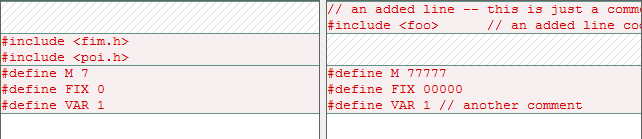 | |
 | View | Show Differences with Context. This mode shows changes with upto 3 lines of context around each. Identical lines not adjacent to a change are hidden. |
Note
The last 2 modes are only available in the Reference View.

